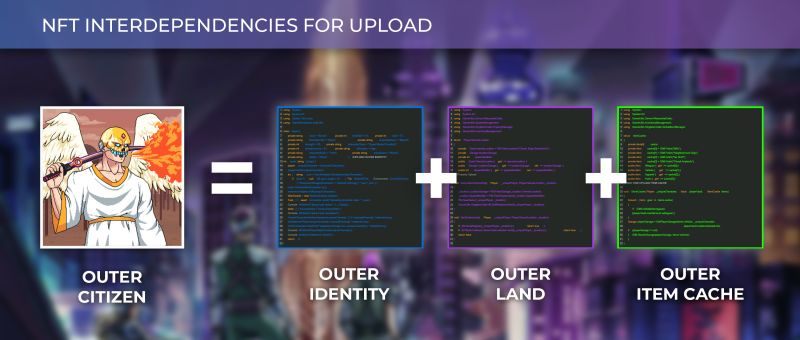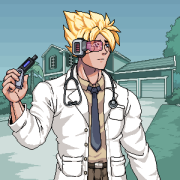| (50 intermediate revisions by the same user not shown) | |||
| Line 1: | Line 1: | ||
[[File: | [[File:Neotokyo-outer-citizens-37.png|300px|thumb|right|Outer Citizen #37]] | ||
A '''Neo Tokyo Outer Citizen''' is | A '''Neo Tokyo Outer Citizen''' or ''S2'' provides entry-level access to Neo Tokyo. | ||
The Outer Citizen NFT is created by staking the three components in the [[Outer Citizen#Contract_Address|Outer Citizen Contract]]. While the component pieces of an outer citizen are shown as text with computer code syntax, the Outer Citizen NFT is an image of a person based on the properties described in the text of the component parts. | |||
__TOC__ | __TOC__ | ||
==Properties== | ==Properties== | ||
The properties of the Citizen NFT are derived from its component [[Outer Identities|Outer Identity]], | The properties of the Outer Citizen NFT are derived from its component [[Outer Identities|Outer Identity]], [[Outer_Item_Caches|Outer Item Cache]], and [[Outer_Lands| Outer Land]]. | ||
==Creating | ==Creating an Outer Citizen== | ||
Creating | Creating an Outer Citizen requires: | ||
* An [[ | * An [[Outer Identities|Outer Identity]] | ||
* [[Outer_Item_Caches|Outer Item Cache]] | * [[Outer_Item_Caches|Outer Item Cache]] | ||
* [[ | * [[Outer_Lands|Outer Land Deed]] NFT | ||
[[File:S2 Info.jpg|800px|thumb|left]] | |||
[[File: | <br clear=all> | ||
===Citizen Assembler=== | |||
{{:Citizen Assembler}} | |||
<br clear=all> | <br clear=all> | ||
===Appearance=== | ===Appearance=== | ||
An outer citizen's appearance depends on the characteristics described in the Identity and the Item Cache. The background of the resulting composite is based on Land Deed. Skin color is determined randomly on upload. | |||
<gallery mode="packed-hover"> | <gallery mode="packed-hover"> | ||
File: | File:Neotokyo-outer-citizens-11.png|Outer Citizen 11 | ||
File: | File:Neotokyo-outer-citizens-19.png|Outer Citizen 19 | ||
File: | File:Neotokyo-outer-citizens-160.png|Outer Citizen 160 | ||
File: | File:Neotokyo-outer-citizens-39.png|Outer Citizen 39 | ||
File: | File:Neotokyo-outer-citizens-47.png|Outer Citizen 47 | ||
File: | File:Neotokyo-outer-citizens-85.png|Outer Citizen 85 | ||
File: | File:Neotokyo-outer-citizens-86.png|Outer Citizen 86 | ||
File: | File:Neotokyo-outer-citizens-95.png|Outer Citizen 95 | ||
File:Neotokyo-outer-citizens-108.png|Outer Citizen 108 | |||
File:Neotokyo-outer-citizens-226.png|Outer Citizen 226 | |||
File:Neotokyo-outer-citizens-462.png|Outer Citizen 462 | |||
File:Neotokyo-outer-citizens-643.png|Outer Citizen 643 | |||
</gallery> | </gallery> | ||
===Profile Picture=== | |||
To get the highest-resolution version of an Outer Citizen's profile picture, view the Citizen on the official website at https://neotokyo.codes/viewCitizens and download the WebP raster image or use the "Download cropped PFP" button. | |||
You can also use use the [[Citizen#Legacy_Method_to_Generate_a_Profile_Picture|legacy method]]. | |||
===Rarity=== | |||
Outer Citizen rarity scores are listed at https://neotokyo.codes/trade | |||
''For more information refer to the '''[[Rarity]]''' article.'' | |||
===Benefits of Citizenship=== | ===Benefits of Citizenship=== | ||
* Uploading component NFTs to the Citizen contract creates the Citizen profile picture. | * Uploading component NFTs to the Outer Citizen contract creates the Outer Citizen profile picture. | ||
* | * Outer Citizens can access exclusive Discord channels | ||
* Create a unique on-chain description for an Outer Citizen at upload | |||
* Create a unique on-chain description for | |||
===How to Upload | ===How to Upload an Outer Citizen=== | ||
The process of creating | The process of creating an Outer Citizen requires the necessary component NFTs to be staked in the Outer Citizen contract. This process is also known as ''Uploading''. | ||
To upload | To upload an Outer Citizen: | ||
# Connect a wallet with the required NFTs to the Upload page of https://neotokyo.codes | # Connect a wallet with the required NFTs to the Upload page of https://neotokyo.codes | ||
| Line 50: | Line 68: | ||
This will require wallet confirmation and significant gas fee because of the amount of data in the transaction. | This will require wallet confirmation and significant gas fee because of the amount of data in the transaction. | ||
===Citizenship Number=== | ===Outer Citizenship Number=== | ||
* A new Citizenship number is provided with each uploaded Citizen, adding +1 to the number of the last uploaded Citizen. | * A new Outer Citizenship number is provided with each uploaded Outer Citizen, adding +1 to the number of the last uploaded Outer Citizen. | ||
* Numbers are consecutive, based on upload, and are automatically assigned. | * Numbers are consecutive, based on upload, and are automatically assigned. | ||
* Numbers will not be reused when | * Numbers will not be reused when an Outer Citizen is disassembled and reassembled. | ||
== | ==Teams== | ||
{{:Teams}} | |||
To | ==Unstake and Disassemble an Outer Citizen== | ||
To swap out or trade a component NFT, the Outer Citizen must be disassembled. Disassembling destroys the Outer Citizen NFT. The component pieces (ID, Cache, Land NFTs) are returned the the holder's wallet. The Outer Citizen's number is also destroyed and will not be used if the Outer Citizen was reassembled. The Outer Citizen cannot be disassembled if it is [[Staking|staked]]. Staking is time-locked. | |||
To disassemble, connect the wallet containing the Outer Citizen to the [[Outer Citizen#Contract_Address|Outer Citizen Contract address]]. | |||
Navigate to the ''Write as Proxy'' tab, enter the Outer Citizen's ID in the <code>8. disassembleCitizen</code> function of the contract, and ''Write.'' | |||
==Contract Address== | |||
https://etherscan.io/address/0x4481507cc228fa19d203bd42110d679571f7912e | |||
== See Also == | |||
* [[Citizen]] | |||
* [[Identities]] | |||
* [[Item caches]] | |||
* [[Land deed]] | |||
* [[Bytes]] | |||
* [[Staking]] | |||
== | == External Links == | ||
https:// | [https://neotokyo.codes/trade Neo Tokyo] (official website)<br /> | ||
[https://magiceden.io/collections/ethereum/0x4481507cc228fa19d203bd42110d679571f7912e Neo Tokyo Outer Citizens] Magic Eden collection<br /> | |||
[[Category:NFT]] | |||
[[Category:S2]] | |||
Latest revision as of 22:23, 1 March 2024
A Neo Tokyo Outer Citizen or S2 provides entry-level access to Neo Tokyo.
The Outer Citizen NFT is created by staking the three components in the Outer Citizen Contract. While the component pieces of an outer citizen are shown as text with computer code syntax, the Outer Citizen NFT is an image of a person based on the properties described in the text of the component parts.
Properties
The properties of the Outer Citizen NFT are derived from its component Outer Identity, Outer Item Cache, and Outer Land.
Creating an Outer Citizen
Creating an Outer Citizen requires:
Citizen Assembler
To review how available Neo Tokyo components would fit together, prior to assembly, try the Citizen Assembler.
The Citizen Assembler at, https://neotokyo.codes/assembler, offers a simple way to preview a Citizen's appearance and their resulting rarity score, ranking, and yield by selecting the preferred Identity, Vault, Item Cache, and Land Deed #'s.

Appearance
An outer citizen's appearance depends on the characteristics described in the Identity and the Item Cache. The background of the resulting composite is based on Land Deed. Skin color is determined randomly on upload.
Profile Picture
To get the highest-resolution version of an Outer Citizen's profile picture, view the Citizen on the official website at https://neotokyo.codes/viewCitizens and download the WebP raster image or use the "Download cropped PFP" button.
You can also use use the legacy method.
Rarity
Outer Citizen rarity scores are listed at https://neotokyo.codes/trade
For more information refer to the Rarity article.
Benefits of Citizenship
- Uploading component NFTs to the Outer Citizen contract creates the Outer Citizen profile picture.
- Outer Citizens can access exclusive Discord channels
- Create a unique on-chain description for an Outer Citizen at upload
How to Upload an Outer Citizen
The process of creating an Outer Citizen requires the necessary component NFTs to be staked in the Outer Citizen contract. This process is also known as Uploading.
To upload an Outer Citizen:
- Connect a wallet with the required NFTs to the Upload page of https://neotokyo.codes
- Select the component NFTs to combine for the citizen through the website's interface
- Write a custom description (upload message)
- Press Upload
- Confirm a transaction for each NFT that will be uploaded and a final upload transaction
This will require wallet confirmation and significant gas fee because of the amount of data in the transaction.
Outer Citizenship Number
- A new Outer Citizenship number is provided with each uploaded Outer Citizen, adding +1 to the number of the last uploaded Outer Citizen.
- Numbers are consecutive, based on upload, and are automatically assigned.
- Numbers will not be reused when an Outer Citizen is disassembled and reassembled.
Teams
A team is comprised of one Citizen manager and two Outer Citizen players. Teams were created for the Meta Tournament.
An Outer Citizen's performance in the Meta Tournament determined the rarity of its outer item cache and outer land deed.
A team's performance contributed to its guild's rank.
Outer Citizens have to apply to a Citizen's team on their page at https://neotokyo.codes/viewCitizens. The Citizen has to accept the application before the Outer Citizen becomes a member of the team.
Citizens can manage their team at https://neotokyo.codes/manageTeam?teamId=2500 where the number at the end of the URL is their Citizen ID #.
Unstake and Disassemble an Outer Citizen
To swap out or trade a component NFT, the Outer Citizen must be disassembled. Disassembling destroys the Outer Citizen NFT. The component pieces (ID, Cache, Land NFTs) are returned the the holder's wallet. The Outer Citizen's number is also destroyed and will not be used if the Outer Citizen was reassembled. The Outer Citizen cannot be disassembled if it is staked. Staking is time-locked.
To disassemble, connect the wallet containing the Outer Citizen to the Outer Citizen Contract address.
Navigate to the Write as Proxy tab, enter the Outer Citizen's ID in the 8. disassembleCitizen function of the contract, and Write.
Contract Address
https://etherscan.io/address/0x4481507cc228fa19d203bd42110d679571f7912e
See Also
External Links
Neo Tokyo (official website)
Neo Tokyo Outer Citizens Magic Eden collection