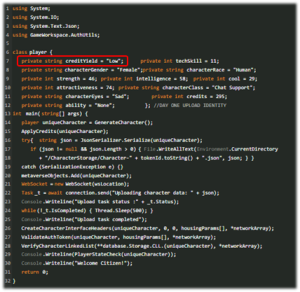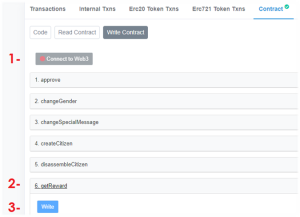No edit summary |
|||
| (72 intermediate revisions by the same user not shown) | |||
| Line 1: | Line 1: | ||
'''''Note:''' This article is no longer relevant. $BYTE yield and claiming are no longer available following the implementation of the [[Bytes 2.0 Proposal]].'' | |||
[[ | |||
[[ | ''If you hold legacy $BYTES, you should exchange them for Bytes 2.0. See the [[Migration#How_do_I_migrate_$BYTES_1.0_to_$BYTES_2.0?|Migration]] article for details.'' | ||
<onlyinclude> | <onlyinclude> | ||
[[File:Yield 1.png|thumb|right|alt=ID credit yield|An Identity's $BYTE yield]] | |||
[[Citizen#How to Upload a Citizen|Uploaded Citizens]] produce '''$BYTES''', an ERC-20 token. $BYTES are produced at a predictable rate based on how long the Citizen has been uploaded, its component Identity's credit yield value and, if it was uploaded with a Vault, the Vault modifier. | |||
$BYTES are used to mint new [[Neo Tokyo Bought Identities (NEOTBI)]], [[Neo Tokyo Part 4 Land Deeds (NTLD)]], change a Citizen's upload message, and (in the future) change the gender of a Citizen. $BYTES were also used in a one-time burn event to increase the rarity of stats for [[Outer Identities]]. | |||
''"Bytes"'' and ''"credits"'' are interchangeable terms. | |||
</onlyinclude> | </onlyinclude> | ||
==$BYTE Yield== | ==$BYTE Yield== | ||
Yield is the daily rate that $BYTES are produced by a Citizen, based on its ID's stats plus the vault modifier. | |||
== | |||
=== | '''How is $BYTE yield calculated?''' | ||
A Citizen's $BYTE yield is the sum of "creditYield" of the ID or Bought ID and the "creditMultiplier" of the (optional) Vault per day. $BYTE yield will increase by one $BYTE a day, if a Citizen is uploaded for one year. | |||
If a Citizen is disassembled, it no longer accumulates $BYTES and the bonus increase disappears and the one-year counter resets. | |||
===Citizen Credit Yield (creditYield)=== | |||
{| class="wikitable" | |||
|- | |||
! scope="col" | Credit Yield | |||
! scope="col" | Rarity | |||
! scope="col" | $BYTES/day | |||
|- | |||
|Low | |||
|73% | |||
|1 | |||
|- | |||
|Mid | |||
|22% | |||
|3 | |||
|- | |||
|High | |||
|3% | |||
|8 | |||
|} | |||
''*A Hand of the Citadel yields 15 $BYTES.'' | |||
===Vault Yield (creditMultiplier)=== | |||
{| class="wikitable" | |||
|- | |||
! scope="col" | Vault Yield | |||
! scope="col" | Rarity | |||
! scope="col" | Yield (+) Modifier/day | |||
|- | |||
|Low | |||
|50.68% | |||
|1 | |||
|- | |||
|Medium | |||
|24.76% | |||
|2 | |||
|- | |||
|Medium High | |||
|10% | |||
|3 | |||
|- | |||
|High | |||
|9.2% | |||
|4 | |||
|- | |||
|Very High | |||
|4.44% | |||
|5 | |||
|- | |||
|? | |||
|0.92% | |||
|7 | |||
|} | |||
===How Many $BYTES Has a Citizen Accumulated?=== | |||
To see the amount of accumulated $BYTES a Citizen can claim, you can either: | To see the amount of accumulated $BYTES a Citizen can claim, you can either: | ||
* Enter the wallet address containing the Citizen at https://bytestobytes.com/ | * Enter the wallet address containing the Citizen at https://bytestobytes.com/ | ||
| Line 18: | Line 81: | ||
* In the $BYTES contract (https://etherscan.io/address/0x7d647b1a0dcd5525e9c6b3d14be58f27674f8c95#readContract), in the ''Read Contract'' tab, <code>7. getTotalClaimable</code>, enter the wallet address containing the Citizen and click ''Query''. | * In the $BYTES contract (https://etherscan.io/address/0x7d647b1a0dcd5525e9c6b3d14be58f27674f8c95#readContract), in the ''Read Contract'' tab, <code>7. getTotalClaimable</code>, enter the wallet address containing the Citizen and click ''Query''. | ||
=== | ===Limit on $BYTES Production=== | ||
Currently, only Citizens up to [[Citizen#Citizenship_Number|citizenship number]] 4,000 can produce $BYTES. This number can be increased by the developers. | |||
==Claim $BYTES== | |||
$BYTES are produced throughout the day and can only be claimed as whole numbers, e.g. if a Citizen's $BYTE yield is 2, it can claim 1 $BYTE every 12 hours but it cannot claim 1.2 $BYTES after 15 hours. Since, only whole numbers can be claimed, the accumulated decimal amount will be lost when claiming. | |||
To claim $BYTES: | To maximize $BYTES claimed, best practice is to claim immediately after a whole $BYTE was produced, at which point the start time for their production cycle is reset. | ||
It is also a best practice to claim $BYTES when gas fees are low on the Ethereum network. | |||
$BYTES can be claimed from https://neotokyo.codes or from the [[Citizen#Contract_Address|Citizen Contract]]. | |||
[[File:Bytes-from-website.png|thumb|right|Claiming $BYTES from the official website: https://neotokyo.codes]] | |||
===Claim $BYTES from the Official Website=== | |||
To claim $BYTES from the neotokyo.codes: | |||
# Connect wallet with Citizen to https://neotokyo.codes | |||
# Click ''CLAIM ALL BYTES'' on the Citizen dashboard. | |||
# Confirm the transaction via the connected wallet. | |||
<br clear=all> | |||
[[File:Claim.png|thumb|right|alt=Claiming from contract via Etherscan|Claiming from contract via Etherscan]] | |||
===Claim $BYTES from the Citizen Contract=== | |||
To claim $BYTES from the Citizen contract: | |||
# Connect a wallet with the required NFTs to the [[Citizen#Contract_Address|Citizen Contract]] via Etherscan. | # Connect a wallet with the required NFTs to the [[Citizen#Contract_Address|Citizen Contract]] via Etherscan. | ||
| Line 27: | Line 110: | ||
# Click ''Write'' beneath function <code>6. getReward</code> | # Click ''Write'' beneath function <code>6. getReward</code> | ||
# Confirm the transaction via the connected wallet. | # Confirm the transaction via the connected wallet. | ||
<br clear=all> | |||
==Burning $BYTES== | |||
There are several uses for $BYTES that are deflationary (that destroy them) and reduce the total supply. | |||
Burning bytes is a process where the existing bytes are taken out of the circulation, thus essentially decreasing their supply. The term burn is commonly used for many other [https://ethereum.org/en/developers/docs/standards/tokens/erc-20/ ERC-20 tokens]. There were two instances of mass bytes burned so far. | |||
Before the [[Bytes_2.0_Proposal|BYTES 2.0]] update holders were able to burn 2000 $BYTES to create a [[Neo_Tokyo_Bought_Identities_(NEOTBI)|bought identity]]. There were 117 Bought Identities created in total, amounting for 234.000 $BYTES burned before this was shut down before BYTES 2.0 yield update. | |||
'''(Author's Note: unedited section)''' | |||
The second major burn event occurred on 11th December of 2021 during the Season 2 Mint. After paying the 1 ETH to mint an S2 Outer Identity participants had the option to burn as much $BYTES as they like to attempt to achieve a higher rarity score on the S2 Identity NFT. + more stats? https://twitter.com/ZssBecker/status/1469704549564878851 | |||
In total, 251.006 $BYTES were burned, which was equivalent to about 20 million dollars at the time. | |||
https://docs.google.com/spreadsheets/d/1_rhS-JBu7OlxEoUP2kUGEAWrQxXcB3gUBVkPjgf0aBg/edit#gid=0 | |||
== | ==Using $BYTES== | ||
$BYTES can be | Neo Tokyo NFTs can be minted for $BYTES, a Citizen's description can be changed, or $BYTES can be sent directly to a burn address. All of these uses are deflationary, reducing the total supply by destroying the $BYTES in the process. | ||
{| class="wikitable" | |||
|+Uses and Costs for $BYTES | |||
|- | |||
! Cost !! Use | |||
|- | |||
| 10 $BYTES || Change a Citizen's description | |||
|- | |||
| 25 $BYTES || Change Citizen's gender | |||
|- | |||
| 500 $BYTES || Mint a [[Neo Tokyo Part 4 Land Deeds (NTLD)|Land Deed]] | |||
|- | |||
| 2000 $BYTES || Mint an [[Neo Tokyo Bought Identities (NEOTBI)|S1 Bought Identity]] | |||
|} | |||
===Minting Neo Tokyo NFTs using $BYTES=== | |||
$BYTES can be used to mint Neo Tokyo Citizen component NFTs. | |||
''For more information on minting with $BYTES, see the '''[[Minting Neo Tokyo NFTs using $BYTES]]''' article.'' | |||
===Changing a Citizen's Description/Upload Message=== | |||
$BYTES can also be used to '''[[Change a Citizen's Description|change the unique on-chain description for a Citizen]]'''. | |||
===Burning $BYTES=== | |||
Any project can burn $BYTES without approval using the <code>3. burnBytes</code> function of the [https://etherscan.io/address/0x1d59cbF95adD1237b6449ddeA0D0c64952879bF3 PublicBytesBurn contract]. | |||
==$BYTE Value on Cryptocurrency Exchanges== | ==$BYTE Value on Cryptocurrency Exchanges== | ||
https://www.dextools.io/app/ether/pair-explorer/0x3782a3425cd093d5cd0c5b684be72641e199029c | https://www.dextools.io/app/ether/pair-explorer/0x3782a3425cd093d5cd0c5b684be72641e199029c | ||
==$BYTES Contract== | ==$BYTES Contract and Token== | ||
https://etherscan.io/address/ | https://etherscan.io/address/0x7d647b1a0dcd5525e9c6b3d14be58f27674f8c95 | ||
https://etherscan.io/token/0x7d647b1a0dcd5525e9c6b3d14be58f27674f8c95 | |||
==Proposed $BYTES Tokenomics Adjustment== | |||
[[Bytes 2.0 Proposal]] | |||
Latest revision as of 22:26, 7 November 2023
Note: This article is no longer relevant. $BYTE yield and claiming are no longer available following the implementation of the Bytes 2.0 Proposal.
If you hold legacy $BYTES, you should exchange them for Bytes 2.0. See the Migration article for details.
Uploaded Citizens produce $BYTES, an ERC-20 token. $BYTES are produced at a predictable rate based on how long the Citizen has been uploaded, its component Identity's credit yield value and, if it was uploaded with a Vault, the Vault modifier.
$BYTES are used to mint new Neo Tokyo Bought Identities (NEOTBI), Neo Tokyo Part 4 Land Deeds (NTLD), change a Citizen's upload message, and (in the future) change the gender of a Citizen. $BYTES were also used in a one-time burn event to increase the rarity of stats for Outer Identities.
"Bytes" and "credits" are interchangeable terms.
$BYTE Yield
Yield is the daily rate that $BYTES are produced by a Citizen, based on its ID's stats plus the vault modifier.
How is $BYTE yield calculated?
A Citizen's $BYTE yield is the sum of "creditYield" of the ID or Bought ID and the "creditMultiplier" of the (optional) Vault per day. $BYTE yield will increase by one $BYTE a day, if a Citizen is uploaded for one year.
If a Citizen is disassembled, it no longer accumulates $BYTES and the bonus increase disappears and the one-year counter resets.
Citizen Credit Yield (creditYield)
| Credit Yield | Rarity | $BYTES/day |
|---|---|---|
| Low | 73% | 1 |
| Mid | 22% | 3 |
| High | 3% | 8 |
*A Hand of the Citadel yields 15 $BYTES.
Vault Yield (creditMultiplier)
| Vault Yield | Rarity | Yield (+) Modifier/day |
|---|---|---|
| Low | 50.68% | 1 |
| Medium | 24.76% | 2 |
| Medium High | 10% | 3 |
| High | 9.2% | 4 |
| Very High | 4.44% | 5 |
| ? | 0.92% | 7 |
How Many $BYTES Has a Citizen Accumulated?
To see the amount of accumulated $BYTES a Citizen can claim, you can either:
- Enter the wallet address containing the Citizen at https://bytestobytes.com/
Or
- In the $BYTES contract (https://etherscan.io/address/0x7d647b1a0dcd5525e9c6b3d14be58f27674f8c95#readContract), in the Read Contract tab,
7. getTotalClaimable, enter the wallet address containing the Citizen and click Query.
Limit on $BYTES Production
Currently, only Citizens up to citizenship number 4,000 can produce $BYTES. This number can be increased by the developers.
Claim $BYTES
$BYTES are produced throughout the day and can only be claimed as whole numbers, e.g. if a Citizen's $BYTE yield is 2, it can claim 1 $BYTE every 12 hours but it cannot claim 1.2 $BYTES after 15 hours. Since, only whole numbers can be claimed, the accumulated decimal amount will be lost when claiming.
To maximize $BYTES claimed, best practice is to claim immediately after a whole $BYTE was produced, at which point the start time for their production cycle is reset.
It is also a best practice to claim $BYTES when gas fees are low on the Ethereum network.
$BYTES can be claimed from https://neotokyo.codes or from the Citizen Contract.

Claim $BYTES from the Official Website
To claim $BYTES from the neotokyo.codes:
- Connect wallet with Citizen to https://neotokyo.codes
- Click CLAIM ALL BYTES on the Citizen dashboard.
- Confirm the transaction via the connected wallet.
Claim $BYTES from the Citizen Contract
To claim $BYTES from the Citizen contract:
- Connect a wallet with the required NFTs to the Citizen Contract via Etherscan.
- Select the Write Contract tab.
- Click Write beneath function
6. getReward - Confirm the transaction via the connected wallet.
Burning $BYTES
There are several uses for $BYTES that are deflationary (that destroy them) and reduce the total supply.
Burning bytes is a process where the existing bytes are taken out of the circulation, thus essentially decreasing their supply. The term burn is commonly used for many other ERC-20 tokens. There were two instances of mass bytes burned so far.
Before the BYTES 2.0 update holders were able to burn 2000 $BYTES to create a bought identity. There were 117 Bought Identities created in total, amounting for 234.000 $BYTES burned before this was shut down before BYTES 2.0 yield update.
(Author's Note: unedited section) The second major burn event occurred on 11th December of 2021 during the Season 2 Mint. After paying the 1 ETH to mint an S2 Outer Identity participants had the option to burn as much $BYTES as they like to attempt to achieve a higher rarity score on the S2 Identity NFT. + more stats? https://twitter.com/ZssBecker/status/1469704549564878851
In total, 251.006 $BYTES were burned, which was equivalent to about 20 million dollars at the time.
https://docs.google.com/spreadsheets/d/1_rhS-JBu7OlxEoUP2kUGEAWrQxXcB3gUBVkPjgf0aBg/edit#gid=0
Using $BYTES
Neo Tokyo NFTs can be minted for $BYTES, a Citizen's description can be changed, or $BYTES can be sent directly to a burn address. All of these uses are deflationary, reducing the total supply by destroying the $BYTES in the process.
| Cost | Use |
|---|---|
| 10 $BYTES | Change a Citizen's description |
| 25 $BYTES | Change Citizen's gender |
| 500 $BYTES | Mint a Land Deed |
| 2000 $BYTES | Mint an S1 Bought Identity |
Minting Neo Tokyo NFTs using $BYTES
$BYTES can be used to mint Neo Tokyo Citizen component NFTs.
For more information on minting with $BYTES, see the Minting Neo Tokyo NFTs using $BYTES article.
Changing a Citizen's Description/Upload Message
$BYTES can also be used to change the unique on-chain description for a Citizen.
Burning $BYTES
Any project can burn $BYTES without approval using the 3. burnBytes function of the PublicBytesBurn contract.
$BYTE Value on Cryptocurrency Exchanges
https://www.dextools.io/app/ether/pair-explorer/0x3782a3425cd093d5cd0c5b684be72641e199029c
$BYTES Contract and Token
https://etherscan.io/address/0x7d647b1a0dcd5525e9c6b3d14be58f27674f8c95
https://etherscan.io/token/0x7d647b1a0dcd5525e9c6b3d14be58f27674f8c95