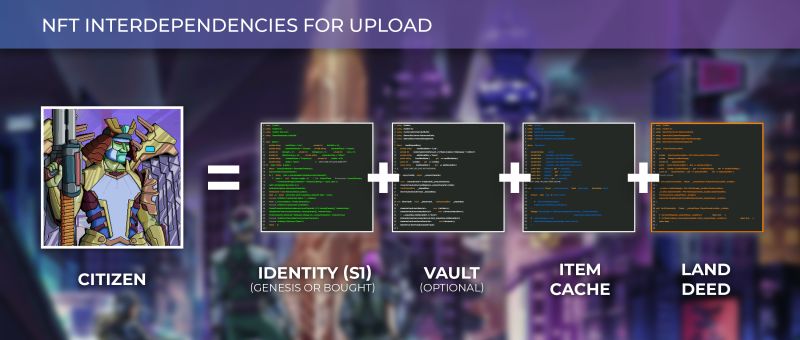If Web3 functionality of the official website is unreachable or disabled, a Citizen can be created interacting with the Citizen contract and all the component contracts on Etherscan.
Using Etherscan and contracts to upload
This process requires the user to write information to several contracts with ethereum transactions using the wallet containing the correct Neo Tokyo component NFTs.
Requirements
Creating a Citizen requires:
- Enough ETH for multiple, large gas fees (0.2+ to ensure that you can complete the process)
- These component NFTs must be in the ethereum wallet you are connecting to Etherscan:
- An Identity or a Bought Identity
- Item Cache
- Land Deed NFT
- (Optional) a Vault can be used to increase the $BYTE yield of the resulting Citizen.
Note: You can reduce costs by uploading a Citizen when gas fees are low.
Etherscan Instructions
- Open each contract in a browser tab.
Use function #4. createCitizen.
You need to fill in every parameter. So if you don't have a vault, put 0. Put 0 for gender too until females are released. And if you don't want a message put "".
If you're getting an error, make sure you've approved all of the token's contracts. You’ll need to do this before uploading:
To approve you need to go into each contract and call "setApprovalForAll". Pass in the citizen contract (0xb668beB1Fa440F6cF2Da0399f8C28caB993Bdd65) as the operator, and 1 for approved