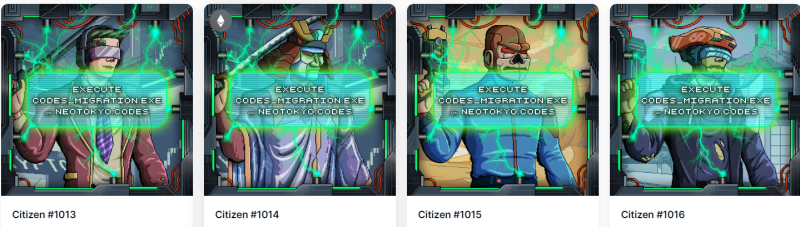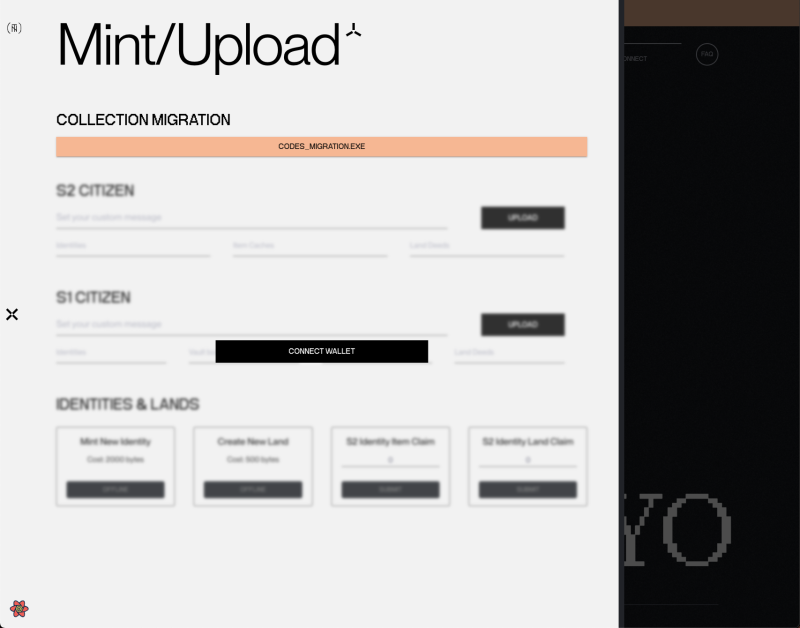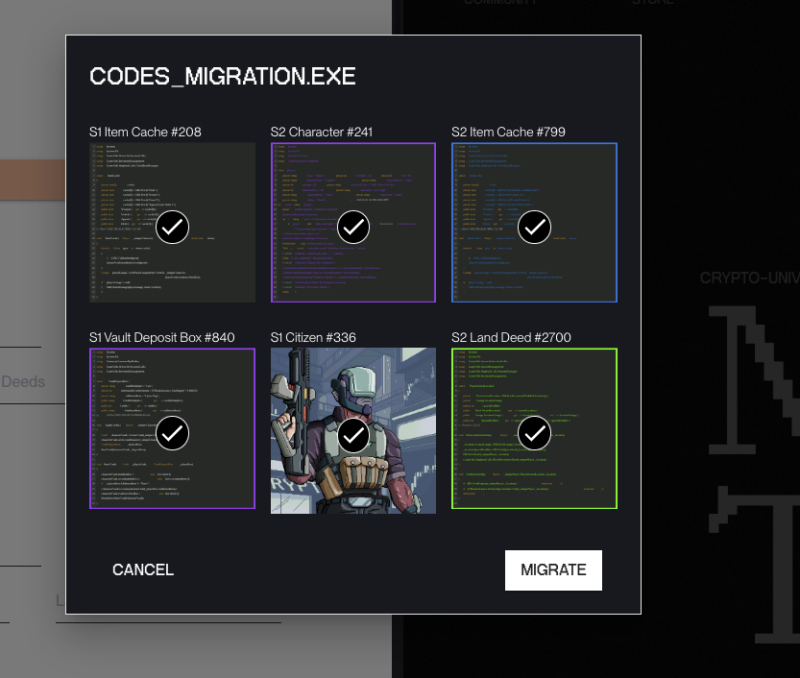On 6th of June, 2023 all of the NFTs in the Neo Tokyo ecosystem were eligible for migration to a new contract.
To access the new features of the Neo Tokyo ecosystem, like bytes yield; Discord access; assembly and disassembly; etc., NFTs must be migrated.
Why did the migration happen?
This new update fixes a few issues that the old contract had, mainly the land and bytes claiming issue, and the vault stripping. Prior to the update, S1 citizens did not require a Vault NFT to assemble it. These days, assembling an S1 citizen requires a vault. The migration update also adds more flexibility to cosmetic items and introduces a proxy contract system that will allow devs to implement potential upcoming changes more seamlessly in the future. Additionally, the royalties for the collections are now hardcoded and not dependent on the current OpenSea’s or Blur.io’s policies.
All the previous collections have been renamed into [Legacy] on secondary markets (an example of the old S2 collection can be found here). The overall S1 and S2 roles carried over seamlessly via Collab.Land.
How do I migrate?
The migration has been smooth for all of us that went through it so far. If you have not yet migrated your citizen NFT, below are a few simple steps you can take:
- Step 1: Go to https://neotokyo.codes/
- Step 2: Click on Mint/Upload pop-out on the left
- Step 3: Click CODES_MIGRATION.EXE
- Step 4: Connect Wallet
- Step 5: Approve NT NFT Collection(s)
- Step 6: Click Migrate
How do I migrate Bytes 1.0 to Bytes 2.0?
- Step 1: Go to the Citizen Banking tab on https://neotokyo.codes/profile
- Step 2: Connect your wallet with $BYTES 1.0
- Step 3: Click "Swap all $BYTES 1.0 to 2.0"
- Step 4: Sign the transaction(s)
The "Urgent Action Needed" and Swap Button will disappear, once the transaction is signed.
See Also
External Links
Neo Tokyo (official website) Discord migration announcement (official Discord server)