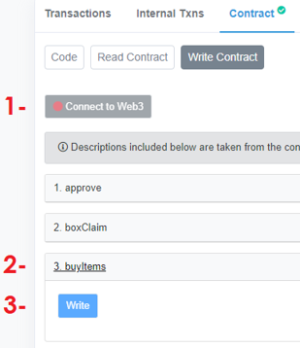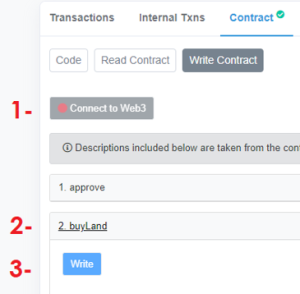$BYTES can be used to mint Neo Tokyo Citizen component NFTs.
At the time of writing, $BYTES can be used to mint the following:
- S1 Identity for 2000 $BYTES
- S1 Land Deed for 500 $BYTES
To use $BYTES to mint Neo Tokyo Citizen Components:
- Go to https://neotokyo.codes/upload
- Connect a wallet with neccessary number of $BYTES to the website
- Select the component you would like to mint and confirm the transaction via the connected wallet
- After the transaction has completed you will receive an NFT with a tokenID, however the traits of the NFT will not be set until the seed is set for your token. To set the seed for the newly minted NFT:
- Go to https://etherscan.io/address/0x545d94525226545776e925b9d258026c6536f438#writeContract
- Connect a wallet with the required NFTs to the Contract
- Use function
2. setTokenSeedwith the following:
target (address)is the address for the mint contract for the token. Note this is different from the verified token contract. See below for the current mint addresses.- Current Bought Identities mint contract: 0x19815e26C3C8B7031E8a6901a73BCc1282A8F130
- Current Land mint contract: 0x3248d8F3d847aE6a3076E9BE923191Eaf0254851
tokenId (uint256)is your tokenId that you wish to set the seed for.
Note:
- This is a temporary contract. Thrasher is working with the NT dev team to set up a proper solution. This contract contains a selfdestruct method that will be used once the official solution is in place.
- You can call this contract from any address. It doesn't have to be the one that minted the token or the one containing your citizen. Anyone can call this on your behalf as well.
- This contract can be used to set the seed for other NT tokens once that has been enabled (e.g. land, items, outer_ids, outer_lands, outer_items).