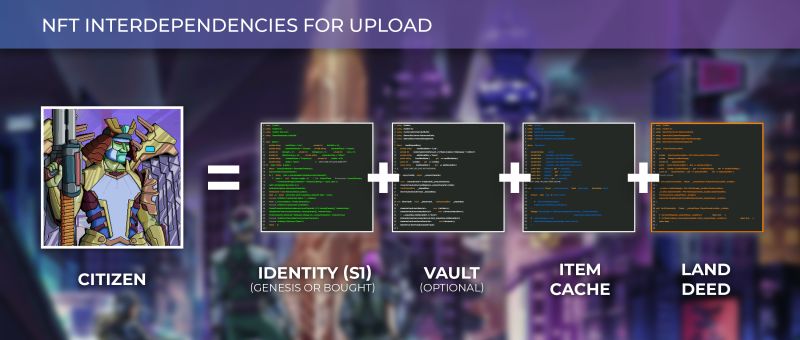| Line 38: | Line 38: | ||
* Uploaded Citizens produce credits/$BYTES. | * Uploaded Citizens produce credits/$BYTES. | ||
* Citizens can access exclusive Discord channels | * Citizens can access exclusive Discord channels | ||
* Citizens can create teams and join guilds | * Citizens can create teams and join [[guilds]] | ||
* Create a unique on-chain description for a Citizen at upload | * Create a unique on-chain description for a Citizen at upload | ||
Revision as of 19:55, 2 April 2022
A Neo Tokyo Citizen is the NFT created by staking the three components (and optional Vault) in the Citizen Contract. While the component pieces of a citizen are shown as text with computer code syntax, the Citizen NFT is an image of a person based on the properties described in the text of the component parts.
Properties
The properties of the Citizen NFT are derived from its component Identity, optional Vault Card, Item Cache, and Land.
Creating a Citizen
Creating a Citizen requires:
- An Identity or a Bought Identity
- Item Cache
- Land Deed NFT
An optional Vault can be used to increase the $BYTE yield of the resulting Citizen.
Appearance
A citizen's appearance depends on the characteristics described in the Identity and the Item Cache. The background of the resulting composite is based on the Land Deed.
Rarity
Coming soon.
Benefits of Citizenship
- Uploading component NFTs to the Citizen contract creates the Citizen profile picture.
- Uploaded Citizens produce credits/$BYTES.
- Citizens can access exclusive Discord channels
- Citizens can create teams and join guilds
- Create a unique on-chain description for a Citizen at upload
How to Upload a Citizen
The process of creating a Citizen requires the necessary component NFTs to be staked in the Citizen contract. This process is also known as Uploading.
To upload a Citizen:
- Connect a wallet with the required NFTs to the Upload page of https://neotokyo.codes
- Select the component NFTs to combine for the citizen through the website's interface
- Write a custom description (upload message)
- Press Upload
- Confirm a transaction for each NFT that will be uploaded and a final upload transaction
This will require wallet confirmation and significant gas fee because of the amount of data in the transaction.
Citizenship Number
- A new Citizenship number is provided with each uploaded Citizen, adding +1 to the number of the last uploaded Citizen.
- Numbers are consecutive, based on upload, and are automatically assigned.
- Numbers will not be reused when a citizen is disassembled and reassembled.
Unstake and Disassemble a Citizen
To swap out or trade a component NFT, the Citizen must be disassembled. This process returns the component pieces and the Citizen number is destroyed. The Citizen will no longer produce $BYTES, but all accumulated unclaimed $BYTES will still be available.
To disassemble, connect the wallet containing the Citizen to the Citizen Contract address
Enter the Citizen's ID in the 5. disassembleCitizen function of the contract and Write.
$BYTES
Each Citizen produces $BYTES tokens based on its component Identity's credit yield value and, if it was uploaded with a Vault, the Vault modifier.
To determine a Citizen's $BYTE yield, information on claiming $BYTES, determining the amount that a Citizen has produced, or minting additional NFTs with $BYTES, refer to the Bytes article.
For more information on claiming $Bytes from an unopened vault, refer to Neo Tokyo Part 2 Vault Card (NEOTV).
Contract Address
https://etherscan.io/address/0xb668beb1fa440f6cf2da0399f8c28cab993bdd65